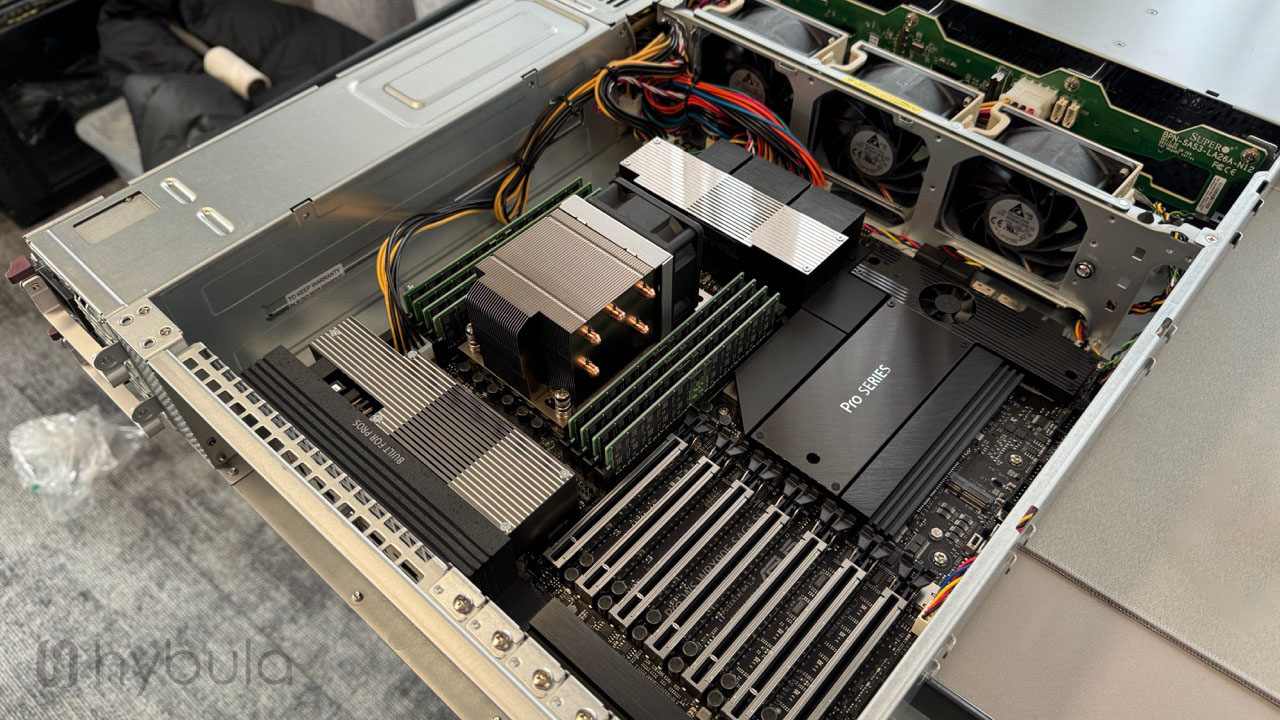
NEWPLANS15
The European Cloud Company
Discover unparalleled European cloud, where privacy and security are fundamental. State-of-the-art hardware, technology, and service for your projects.
Our products
A quick overview of our high quality products. Stay tuned for more as we release new products. Reach out to use for custom tailored services.
Cloud Servers
High performing cloud servers for projects that require stability and performance, powered by our premium hardware and network.
Features that make us proud
This is just a glimpse of what we deliver. Enterprise services offered by friendly humans.
Secure by design
Security is our top priority. With every step we take and everything we do, security comes first.
European legislation
We're based in the Netherlands, where the EU is founded with their impactful legislation.
State-of-the-art technologies
We do not hesitate to implement and develop using the latest technologies. The sooner, the better.
Privately held business
We are completely privately owned, and not steered by investors or venture capitalists.
DDoS mitigation
All our products are protected by Eranium's best-effort in-house DDoS mitigation.
Enterprise Cloud Platform
We are a team of security enthusiasts developing a feature-rich and state-of-the-art cloud platform for professionals and enterprises. With our platform, you are able to boost your project to a higher
level of quality and security without spending the usual enterprise capital.
Support by cloud engineers from the Netherlands, consulting you from A to Z. No outsourcing, no level 1/2/3 support, just talk to the engineers directly.
The European Front
We respect your privacy and together with you as our customer, it's our priority to protect you and your assets.
- Fully GDPR compliant
- Data Processing Agreement (DPA) available
- Data Protection Officer (DPO) on site
- ISO/NEN/PCI-DSS/ISAE certified datacenters
Secure Premium Network
Our platform is backed by our premium network, carefully developed and maintained by our partner Eranium. Current capacity exceeds more than 1 Tbit/s in Amsterdam, allowing us to filter even the largest volumetric attacks.
Are your services with a contract?
Our servers are month-to-month, you are not bound to a contract unless stated otherwise.
What payment methods do you offer?
As a flexible company, we offer a wide variety of payment options like credit card, iDeal, Apple Pay, Bancontact, SEPA bank transfer and several popular cryptocurrencies.
Do you offer any customized cloud plans?
Yes and no. All our plans are carefully crafted for optimized load on each node. We do offer custom tailored solutions for your project, they usually involve an agreement.
What are your payment terms?
We use pro forma invoicing, and they are automatically generated 14 days before the service due date. Due to abuse, services are automatically suspended if the invoice is still unpaid after the due date. Please contact us if you want to apply for an exception.
Our latest blog posts
We write stuff from time to time that might be interesting 🤷🏻
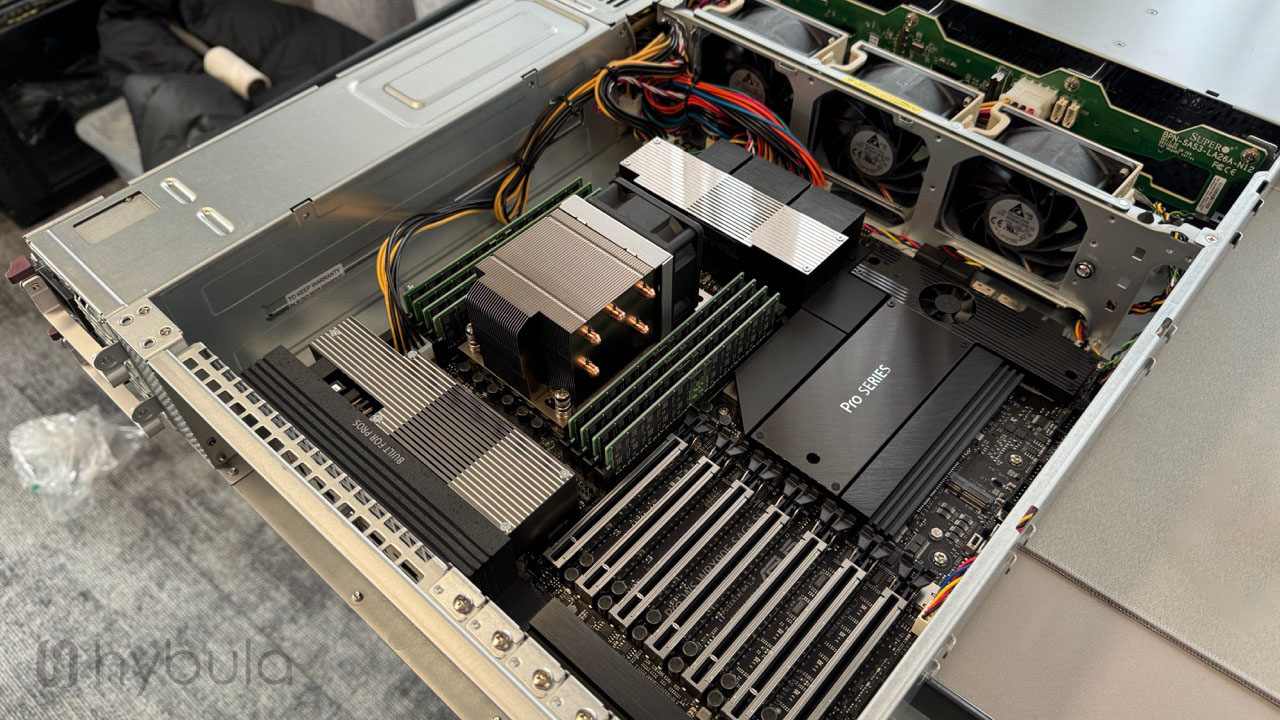

Moving to a new flagship DC in Amsterdam...
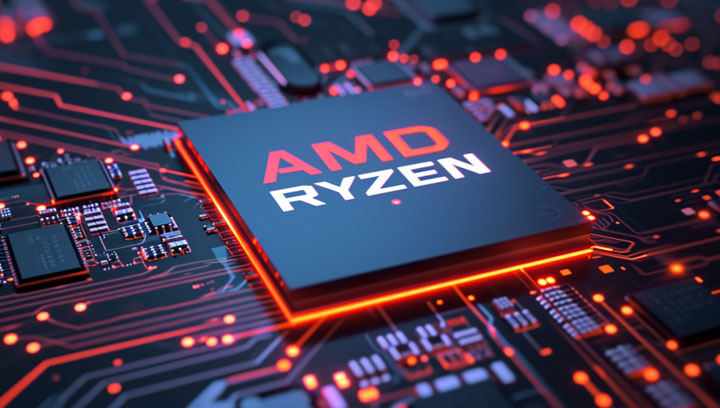
Developments with AMD Ryzen...
Instantly deploy your cloud servers with one click!
Fully automated with your favorite operating system, powered by cloud-init.
- Instant after payment
- High performance





